
🧬How to Generate Your Polaris Astrology Life Chart
🧬 Generating Your Life Chart
- 🌷To generate your Polaris Astrology Life Chart, click here.
- 🌷Enter your name, nickname, or remain anonymous.
- 🌷Enter your date of birth, month, year, and birth time. Make sure everything is correct, especially the time of birth. Do not enter A.M. as P.M. or vice versa.
- 🌷Enter your gender at birth, male or female.
- 🌷Search your birthplace. In the "Birthplace box”, enter the city, state/province, and the country where you were born. Then click the Search Location button.
 Select the closest birthplace from the generated list. Alternatively, you can click on the map to the right to select your birthplace.
Select the closest birthplace from the generated list. Alternatively, you can click on the map to the right to select your birthplace. - 🌷Review your birth information: date of birth, time of birth, place of birth, and gender at birth. Make sure everything is correct.
- 🌷Click the My Life Chart Button
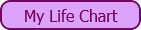 to generate your Polaris Astrology Life Chart.
to generate your Polaris Astrology Life Chart.
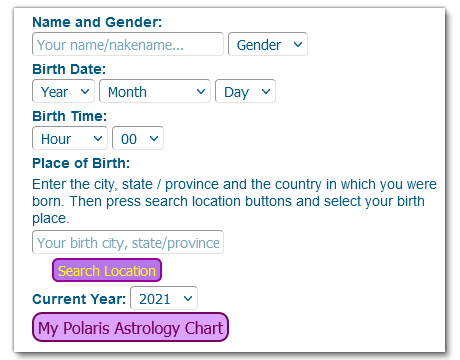
🧬 Verify If Your Life Chart is Correct
- 🌷Check your Life Palace: See whether the main stars and other stars in your Life Palace and Journey Palace accurately reflect who you are. Your Life Palace represents your personality and behavior. It symbolizes the self. Your Journey Palace, also known as the Exterior Palace, represents how you present and express yourself, as well as how you are perceived by others.
- 🌷Check your Fortune Palace: See whether the main stars and other stars in your Fortune Palace and Wealth Palace reflect what is on your mind, such as your interests and hobbies.
- 🌷Check your Parent Palace: The Parent Palace typically represents your father. See whether the main stars and other stars in your Parent Palace and Health Palace reflect your father's personality and the relationship between you and him.
- 🌷Check your Sibling Palace: The Sibling Palace typically represents your mother and your eldest brother. See whether the main stars and other stars in your Sibling Palace and Friend Palace reflect your mother's or eldest brother's personality and your relationship with them.
- 🌷Locate the Four Converted Stars on the Life Chart:
Determine in which palace each of the four converted stars is located. These stars are crucial when analyzing a palace, as they can alter the behavior of other stars and invigorate them, transforming a star from passive to active. - 🌷Reading a Palace: When reading a palace, all the stars of the quartet palace must be read together, not individually.
🧬If Your Chart is Inaccurate
- 🌷Check your Birthplace: Check your birthplace and make sure it is in the Northern Hemisphere. If your birthplace is in the Southern Hemisphere, the chart may be inaccurate. Currently, Polaris Astrology is only accurate for people born in the Northern Hemisphere. Research is still being done on people born in the Southern Hemisphere.
- 🌷Check your lunar birth month: If your lunar birth month is a leap month and your lunar birthday is near or in the middle of the month (the 14th, 15th, or 16th), note the following.
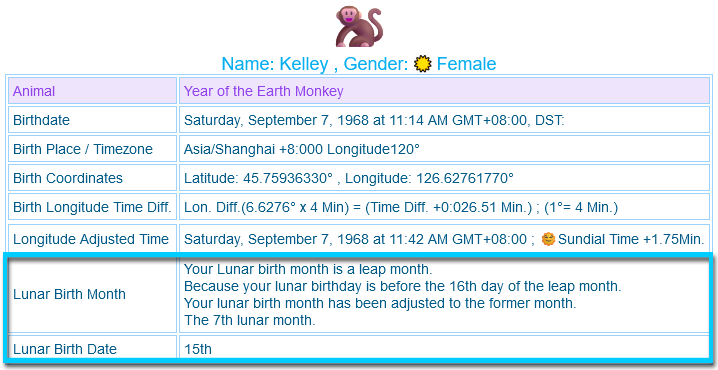
Lunar birthday near the middle of the lunar birth month. By default, if your lunar birthday is before the 16th, this application uses the previous lunar month as your birth month. If your lunar birthday is after the 15th, it uses the next lunar month as your birth month. If you believe your chart is inaccurate, you can adjust your lunar birth month by clicking the 'Adjust Leap Month' button on the 'Birth Info Form'.
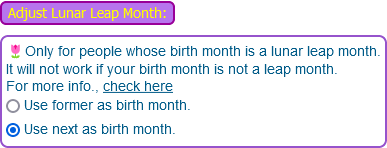

🌷Check your Longitude-Adjusted Birth Minute: If your longitude-adjusted birth minute (LAB-M) is near the beginning or end of your longitude-adjusted birth hour (LAB-H), follow these steps:
- 🌻If your LAB-M is near the beginning of the LAB-H, for example, 3:01 a.m., subtract one hour from your birth hour and use the adjusted hour to generate your Life Chart.
- 🌻If your LAB-M is near the end of the LAB-H, for example, 10:56 p.m., add one hour to your birth hour and use the adjusted hour to generate your Life Chart.
🌷Note: If your LAB-M is near the beginning or end of your birth date, you must also adjust your birth date accordingly.
- 🌻For example, if you change your LAB-M from 12:01 a.m. to 11:01 p.m., you must adjust your birth date to the previous day.
- 🌻Conversely, if you change your LAB-M from 11:59 p.m. to 12:59 a.m., you must adjust your birth date to the next day.
- 🪻After making these adjustments, use your new birth time (and birth date) to generate a new birth chart. Then, compare the two charts and choose the one that is most accurate.
🌷If your birth date or birth time does not fall into any of the situations mentioned above, apply the following adjustments based on your location:
- 🌻If you were born west of longitude 120 degrees (Beijing, China), subtract one day from your birth date.
- 🌻If you were born east of longitude 120 degrees, in places such as Taiwan or Japan, add one day to your birth date.
- 🪻Use your adjusted birth date to generate your Life Chart.
